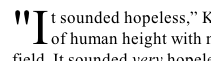For years now I’ve been getting frustrated with iTunes’ seeming repetitiveness when listening to music with ‘shuffle’ turned on. I find ‘Album Shuffle’ a pretty good way to listen to music: just select the album you want now and a random album will be cued up in due course. (Listening to full albums is, of course, the only way to properly listen to music.)
You’re not stuck with the interruption of choosing what to listen to next (without getting stuck into listening ruts at the same time), and of course there’s nothing stopping you from skipping the album if you’re not in the mood.
Every now and then I’d realise that after going back to a previously-played album that I wanted to listen to again, the next album that started playing “randomly” next was in fact the same one that started playing next last time. I’m not the only one to have noticed this.
Try it out for yourself. Turn on Shuffle, with ‘Shuffle: Songs’ checked in the Playback preferences. (You get the same problem with both albums and songs.) Start playing a song and hit ‘Next song’ a few times. Keep track; here’s me:
- Down By The River, Live At The Fillmore East, Neil Young & Crazy Horse
- Les bras de mer , Le phare, Yann Tiersen
- The Believer, Chrome Dreams II, Neil Young
- Everything Will Be Alright, Hot Fuss, The Killers
- A Drop in Time, All Is Dream, Mercury Rev
Now go back to, say, the second one, and hit play. Hit next song. Wouldn’t you know?
- The Believer, Chrome Dreams II, Neil Young
Just to prove it wasn’t a fluke, hit next again:
- Everything Will Be Alright, Hot Fuss, The Killers
I don’t know about you, but I find this behaviour incredibly (a) annoying, and (b) stupid.
Sure, you should be able to retrace your steps backwards in the random sequence. But under no circumstances should I be subjected to the same random sequence if my only crime was to want to re-listen to a particular favourite.
In Apple’s internal database, this is bug #6033030.